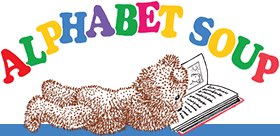.jpg)
Make a Wish...
Make shopping easy for your friends and family.
You can share a Wish List through our website, or include a link to it in your invitation. Then your guests can shop online or in our store and know they are getting you what you really want. We can ship the gifts right to you, or you can pick them up from the store all wrapped and ready.
Make a Wish List Edit my Wish List Search for a Wish List
What is a Wish List?
A Wish List works like an online gift registry. You can send it to family members and friends - it's a fast and fun way to let them know what your child wants. Or, use your Wish List as a shopping list to keep track of toys you want to buy later.
Why should I create a Wish List?
-
Your family members and friends can make purchases from the Wish List any time, 24 hours a day, 7 days a week.
-
Because your Wish List shows which items have been purchased, you don't have to worry about returning or exchanging duplicate gifts.
-
You can craft your wish list to the kinds of toys you want your kids to play with. Maybe you want only wooden toys, or nothing that needs batteries. With a Wish List, you can gently guide them to the toys that reflect your values.
How do I create a Wish List?
-
It's easy. If you don't already have an account with us, Create Your Account .
-
Click on the Wish List button at the top of any page to Build a New Wish List.
-
Once you fill out some basic information, you're ready to shop.
-
When you find items you like, just click the "Add to Wish List" button on the product description page. Add as many as 50 items to your list.
-
You can make changes to your Wish List anytime, by adding or deleting items. When you're ready to make a purchase, just use the "Add to Cart" button next to the item on your Wish List.
-
Send your Wish List to family members and friends by clicking the "Share Your Wish List" link.
Can I create more than one Wish List?
Yes! We recommend creating one Wish List for each of your children and one for yourself. Keep your Wish Lists up-to-date by changing the event type and adding more products as needed. After you log in, just click on "Build a New Wish List."
How do I find my Wish List?
Use the Wish List link and you'll be asked to log in.
How do my family members and friends make purchases from my Wish List?
-
First, use the Share Your Wish List feature to send a personal e-mail inviting your family members and friends to visit your Wish List. If you choose, you can include your shipping address in the e-mail. Or if you live in town, let them know they can choose the In-Store Pick-Up option and save on shipping.
-
Those who receive your e-mail can click on the link, and buy gifts directly from your Wish List.
-
Completed purchases will register in the "I Have" column of your list to avoid duplicate gifts.
-
If you choose to make your Wish List part of our Wish List Directory, your family members and friends will be able to search for it by name and state.
-
For your privacy, your shipping address won't be shown on your Wish List.
-
If they prefer to shop in our store, they can give the name or the recipient to our sales staff and be shown the items in person.
How do I make a purchase from someone else's Wish List?
-
If you received a Wish List e-mail from a friend or family member, just click on the link in the e-mail (or cut and paste it into your browser), and make a purchase directly from the list.
-
You can also search for a Wish List by the person's name and state. Just click on the Wish List button at the top of any page and enter their name.
-
If you don't have the link, you can search using the name or state associated with the Wish List. Some customers choose not to display their list in our Wish List directory. If that's the case, you may need to contact your family member or friend and ask for the direct link to their Wish List. Search for a Wish List now.
-
When you find the Wish List, you can sort the items by price or date added. Some products will have a number in the "I Have" column, indicating that someone else has purchased them. Once you decide what you want to buy, click the Add to Cart button next to the product you want on the Wish List, and complete the checkout process.
-
You can choose to Gift Wrap any item you purchase. Just follow the instructions during the checkout process. Find out more about Gift Wrap.
-
You can also shop in person in the store, just note down the name of the recipient and our friendly salespeople can help direct you to the toys.
When I add a toy or game to my Wish List, does it guarantee the current price or availability?
Sorry, creating a Wish List doesn't put the toys and games you choose "on hold." Prices on Wish List items may change at any time. If there is something you want to make sure you get, give us a call and we may be able to set it aside for you.
|